- Posts del Foro: 1
31 ene. 2019 23:59:30 vía Web
31 ene. 2019 23:59:30 vía Web
Hice una aplicación en Android Studio y funcionó para mí. Intenté exportar el apk para probarlo y funcionó. Hasta ahora tan bueno.
Luego, cuando lo subo a PlayStore, lo instalo y cuando intento abrirlo no puedo y me olvido de un error que incluyo en una captura.
La parte del código de la aplicación que creo que da un error es la siguiente:
dependencies {
implementation fileTree(include: ['*.jar'], dir: 'libs')
implementation 'com.android.support:appcompat-v7:28.0.0'
implementation 'com.android.support:customtabs:28.0.0'
implementation 'com.android.support:support-media-compat:28.0.0'
implementation 'com.android.support:support-v4:28.0.0'
implementation 'com.android.support:design:28.0.0'
testImplementation 'junit:junit:4.12'
androidTestImplementation 'com.android.support.test:runner:1.0.2'
androidTestImplementation 'com.android.support.test.espresso:espresso-core:3.0.2'
implementation 'com.android.support:recyclerview-v7:28.0.0'
implementation 'com.android.support.constraint:constraint-layout:1.1.3'
implementation 'com.facebook.fresco:fresco:1.11.0'
implementation 'com.facebook.fresco:webpsupport:1.11.0'
implementation 'com.facebook.fresco:animated-webp:1.11.0'
implementation 'com.google.android.gms:play-services-ads:17.1.2'
}
Este es el código build.gradle:
apply plugin: 'com.android.application'
android {
//the compression of webp file during build causes problem with FileDescriptor in ContentProvider.
aaptOptions {
noCompress "webp"
}
compileSdkVersion 28
defaultConfig {
applicationId "com.shstickers.shstickers"
minSdkVersion 16
targetSdkVersion 28
versionCode 17
versionName "1.27"
testInstrumentationRunner "android.support.test.runner.AndroidJUnitRunner"
def contentProviderAuthority = applicationId + ".stickercontentprovider"
// Creates a placeholder property to use in the manifest.
manifestPlaceholders =
[contentProviderAuthority: contentProviderAuthority]
// Adds a new field for the authority to the BuildConfig class.
buildConfigField("String",
"CONTENT_PROVIDER_AUTHORITY",
"\"${contentProviderAuthority}\"")
}
buildTypes {
debug {
minifyEnabled false
proguardFiles getDefaultProguardFile('proguard-android.txt'), 'proguard-rules.pro'
}
release {
minifyEnabled true
proguardFiles getDefaultProguardFile('proguard-android.txt'), 'proguard-rules.pro'
}
}
compileOptions {
sourceCompatibility JavaVersion.VERSION_1_8
targetCompatibility JavaVersion.VERSION_1_8
}
}
task checkDebug {
doLast {
println("checkDebug")
if (android.defaultConfig.applicationId.startsWith("com.whatsapp")) {
throw new GradleException("applicationId in defaultConfig cannot start with com.whatsapp, please change your applicationId in app/build.gradle");
}
checkApplicationIdInDebug()
}
}
private void checkApplicationIdInDebug() {
Properties properties = new Properties()
properties.load(project.rootProject.file('local.properties').newDataInputStream())
def ignoreApplicationIdCheck = properties.getProperty('ignoreApplicationIdCheck')
if (ignoreApplicationIdCheck == null) {
if (android.defaultConfig.applicationId.equals("com.example.samplestickerapp")) {
throw new GradleException("Your applicationId is currently com.example.samplestickerapp, please change your applicationId to a different string in app/build.gradle in line 16");
}
} else {
println("application id check ignored")
}
}
task checkRelease {
doLast {
println("checkRelease")
if (android.defaultConfig.applicationId.startsWith("com.example")) {
throw new GradleException("applicationId in defaultConfig cannot start with com.example, please change your applicationId in app/build.gradle");
}
}
}
tasks.whenTaskAdded { task ->
println(task.name)
if (task.name.contains("assembleDebug")) {
task.dependsOn checkDebug
}
if (task.name.contains("assembleRelease")) {
task.dependsOn checkRelease
}
}
dependencies {
implementation fileTree(include: ['*.jar'], dir: 'libs')
implementation 'com.android.support:appcompat-v7:28.0.0'
implementation 'com.android.support:customtabs:28.0.0'
implementation 'com.android.support:support-media-compat:28.0.0'
implementation 'com.android.support:support-v4:28.0.0'
implementation 'com.android.support:design:28.0.0'
testImplementation 'junit:junit:4.12'
androidTestImplementation 'com.android.support.test:runner:1.0.2'
androidTestImplementation 'com.android.support.test.espresso:espresso-core:3.0.2'
implementation 'com.android.support:recyclerview-v7:28.0.0'
implementation 'com.android.support.constraint:constraint-layout:1.1.3'
implementation 'com.facebook.fresco:fresco:1.11.0'
implementation 'com.facebook.fresco:webpsupport:1.11.0'
implementation 'com.facebook.fresco:animated-webp:1.11.0'
implementation 'com.google.android.gms:play-services-ads:17.1.2'
}
¿Alguna de idea de cómo arreglarlo? El error que aparece al abrir la aplicación en su dispositivo móvil después de instalarla se adjunta como una captura.
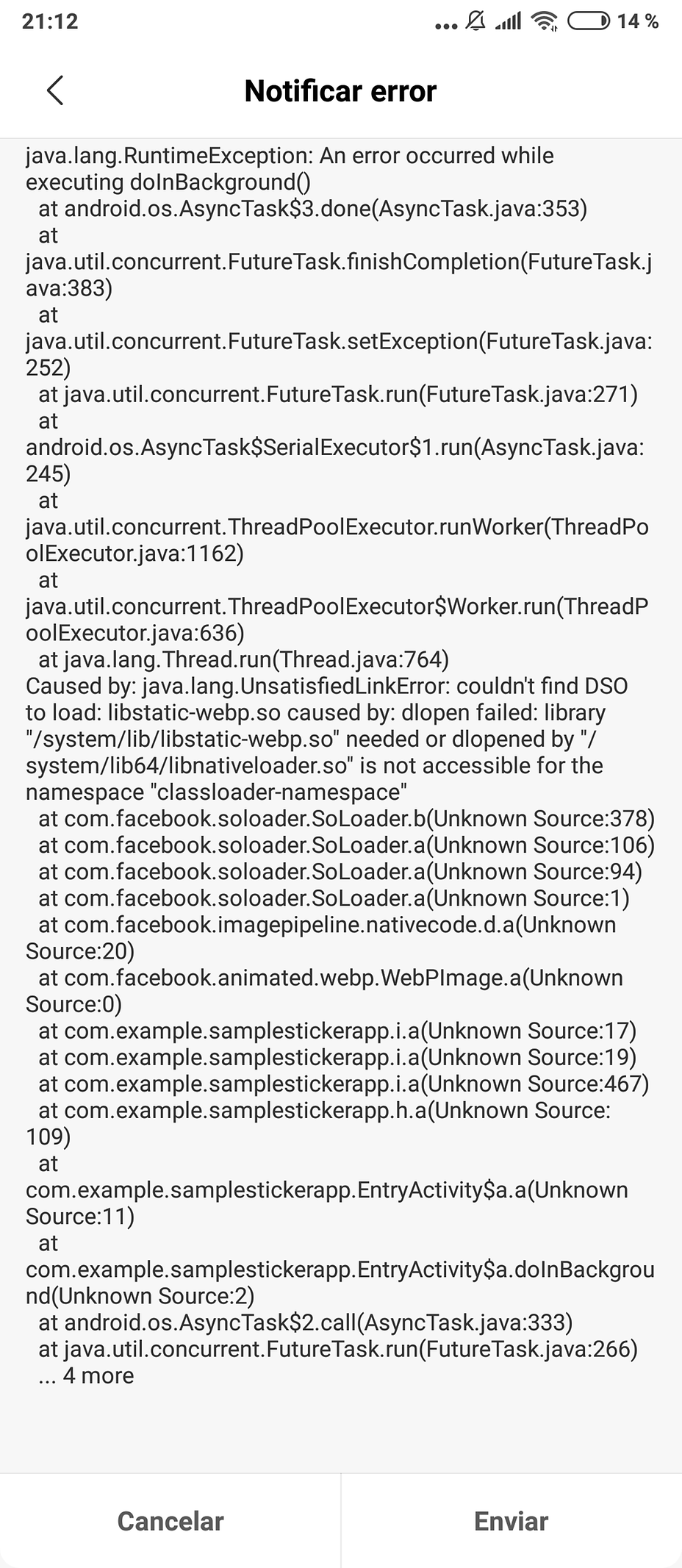
Contenido editorial recomendado
Con su consentimiento, aquí se cargan contenidos externos.
Al hacer clic en el botón anterior, acepta que se le muestren contenidos externos. En el proceso pueden transmitirse datos personales a terceros proveedores. Encontrará más información al respecto en nuestro Política de privacidad.